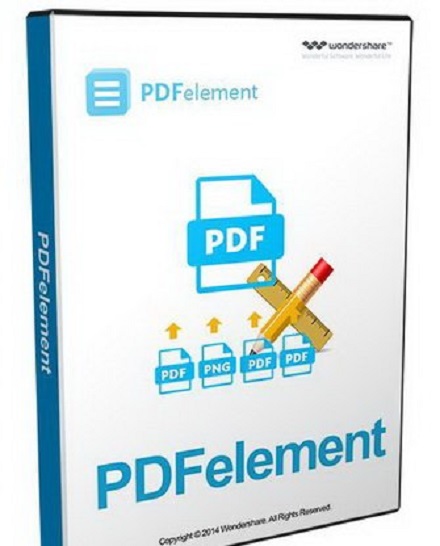-

-
Mr. Rubella
-
Wondershare PDFelement
Wondershare PDFelement – The All-Inclusive PDF Editor -
Wondershare PDFelement is the whole new and all-in-one PDF file editor to instantly create, convert, edit, and sign PDF files. All in all, Wondershare PDFelement is designed to redefine the way you use PDF.
Wondershare PDFelement – Make Your PDF Workable with These Features Edit Documents
Edit DocumentsWondershare PDFelement allows users to simply edit the PDF documents and change fonts just like you do in MS Office. All you need to click and type whatever you want.
 OCR Technology
OCR TechnologyWondershare PDFelement comes with integrated Optical Character Recognition (OCR) technology which can make any scanned document completely editable. You can edit, search, resize, and format all text. It supports several languages, such as English, Russian, Korean, Spanish, and German among others.
 Conversion from PDF to Other Documents
Conversion from PDF to Other DocumentsYou can easily convert your PDF documents to other documents like Word, Image, Excel and various well-known file types. This way, you can easily work on your document through other programs.
 Insert Image
Insert ImageAn image can speak thousands of words. This Wondershare PDFelement tool allows you insert any picture to PDF files and rearrange the size which is perfect for your document.
 Add Numbering
Add NumberingYou can easily work on any legal document and find the easiest way of retrieval and identification. On each page, you can add identification numbers to easily search and identify pages.
 Create Forms
Create FormsWondershare PDFelement comes with several customizable field options to create your own form or edit the existing one. It has several interactive options like check box, text field, combo box, radio button, button, list box, or signature field. These options can make survey creation or collection of data a breeze.
 Redaction
RedactionYou may have some sensitive or confidential information in your office. If you don’t want your confidential data to leak, Wondershare PDFelement comes with the redaction tool which completely blacks out the image or text.
 Highlight Tool
Highlight ToolIf there is any important text to highlight in the document, the Wondershare PDFelement tool has annotation feature which makes sticky notes to add detailed information. It has 20+ predefined stamps to choose from. This way, you can customize your own information.
Copyright © mannatsoftware.com, All Rights Reserved. -