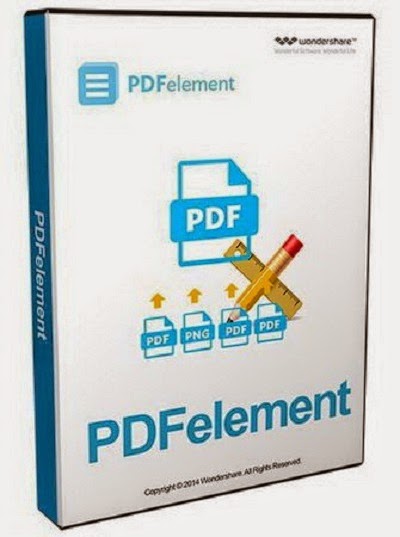-

-
Mr. Danna
-
Wondershare PDFelement for Mac
Wondershare PDFelement for Mac – The All-In-One PDF Editor for Mac PC -
Wondershare PDFelement for Mac is an all-in-one PDF editing tool that easily edits, creates, signs and converts OCR PDF files on your Mac PC. You can do everything you want with your PDF documents if you have Wondershare PDFelement for Mac.
Wondershare PDFelement for Mac – Remarkable Features Redaction Feature
Redaction FeatureDo you want to keep your information confidential and secured from public eye? Wondershare PDFelement for Mac comes with Redaction tool which prevents private information from leaking off. It allows users to hide the image or text permanently.
 Make Digital Signatures
Make Digital SignaturesDo you often receive contracts or RFP to sign? Wondershare PDFelement for Mac comes with encrypted and industry-standard digital signature features to create your own handwritten sign for all legal documents.
 Protects Documents with Password
Protects Documents with PasswordYou may also need a layer of protection because some of the official documents are sensitive in all companies. This way, you can set restrictions for copying, opening, printing and editing documents. This way, you can ensure safety of your private information even if it gets into wrong hands.
 Combine Multiple Files
Combine Multiple FilesDo you have several files to combine? You can convert several files into one single PDF file with PDF element. This way, you can easily organize several PDF files into one single document.
 Creating Forms
Creating FormsYou can create your own form or edit the current one with this Wondershare PDFelement for Mac tool. It comes with several field options like check box, text field, combo box, radio button, button, list box or signature field to customize the forms. All of these options are interactive for easy survey creation and data collection.
 Highlights Important Texts
Highlights Important TextsWondershare PDFelement for Mac comes with highlighting tool to highlight any important text or create sticky notes. It helps you convey important information in detail. You can choose from 20 stamps to customize or make your own in the specific part of document.
 Adds Numbering on Pages
Adds Numbering on PagesIf you want to easily retrieve and identify pages on legal documents, you can place page numbering on all the pages so you can easily index several pages to easily search and recognize.
Copyright © mannatsoftware.com, All Rights Reserved. -