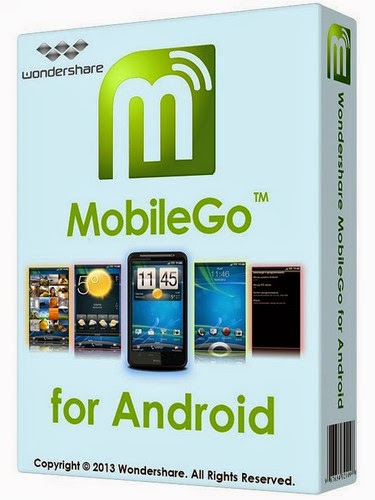-

-
Mr. James White
-
Wondershare MobileGo for Android (Mac)
Wondershare MobileGo for Android (Mac) to Manage Your Android Devices -
Wondershare MobileGo for Android makes it easier to backup your data on Android device and manage your contacts, media files, apps and text messages on your Mac PC.
Wondershare MobileGo for Android (Mac) – Salient Features Backup & Restore Everything
Backup & Restore Everything
with Single ClickAre you fed up of losing your stuffs from your device? Do you want extra space to add more media? Don’t panic! Wondershare MobileGo for Android (Mac) will back up everything and restore on your device without any trouble. In addition, you can restore all or selected files to your device with single click.
 Enjoy Photos, Music and Videos
Enjoy Photos, Music and Videos
on the MoveWondershare MobileGo for Android (Mac) is here to help you play videos, music and see photos on your phone with ease. You can import music to your Android device from iTunes, or export your favorite tracks to iTunes from your phone.
 Organize Your Apps with a Breeze
Organize Your Apps with a BreezeWondershare MobileGo for Android (Mac) allows users to freely install their important apps or remove useless applications. You can easily back up apps to PC from your android device.
 Enjoy Smooth Conversations
Enjoy Smooth ConversationsFor festivals, birthday parties or other occasions, you don’t have to invite all friends individually through texts. With Wondershare MobileGo for Android (Mac), you can send your invitation to all of your friends in one go from your computer. In order to send SMS through Mac, you have to connect your device through USB. After clicking SMS, the tool will allow you send message. You can save your message in the desired folder in TXT format on your PC. In addition, it comes with basic functions of SMS management, such as Delete, Mark as Read, Search, Forwarding, etc. to make it easier than ever.
 Export/Import Pictures
Export/Import PicturesIn Photo Management window, you can add selected photos to import on your device from your PC. With Export option, you can send your photos to PC from your device. It also allows you delete photos, preview, rename/create/delete albums and sort pictures by place, time, folder and more.
 Free Up Phone Memory
Free Up Phone MemoryDo you want to save your important messages and free up phone storage? Wondershare Mobile Go for Android (Mac) can backup all the texts or selected ones as TXT on Mac.
Copyright © mannatsoftware.com, All Rights Reserved. -