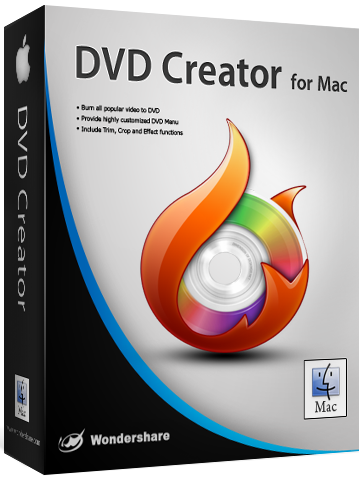-

-
Mr. Emily Gomes
Wondershare DVD Creator for Mac is fast and easy to use DVD creator software for Mac.
The Wondershare DVD Creator for Mac tool can convert videos and supports different formats like MPG, AVI, MP4, MPEG, MOV, WMV, FLV, MKV etc. and burns videos with gorgeous free DVD menus. In addition, the DVD Creator for Mac allows users edit videos and create wonderful slideshows through tools, such as crop, trim, watermarks, rotate etc. You can share your movies with near and dear ones. Better than iDVD
Better than iDVDWondershare DVD Creator for Mac burns all the regular video formats, such as MKV, MOV, AVI, MP4, MTS, WMV and HD Videos. You can also convert downloaded movies and videos from Google, YouTube, Yahoo or various torrent sites, to DVD. You can transfer your homemade videos by all kinds of camcorders and cameras to iPhone 4 and DVD.
 Magic Movie Maker
Magic Movie MakerYou can add, rotate, delete and arrange photos according to your wish and create DVD slideshow with your favorite music tracks. It is the magic movie maker which supports JPEG, PNG, JPG, TIF, BMP, and TIFF image formats. You can set the duration of photos and add titles and transitions to photos and retouch the slideshow. You can set your favorite sound track as background music of the slideshow. You can fade in, trim and fade out as per your needs. It also allows you to combine videos and photos to create DVD and drag slideshows to videos.
 Powerful Video Editor and DVD
Powerful Video Editor and DVD
Menu MakerYou can choose from around 90 free and beautiful DVD templates to get better viewing. You can add your favorite background picture and music, set thumbnail, etc. to customize the menu as per your desires. You can instantly enhance videos by cropping, trimming, setting special effects and rotating videos. You can split single video or combine several videos into DVD and choose the sections you desire.
Copyright © mannatsoftware.com, All Rights Reserved.