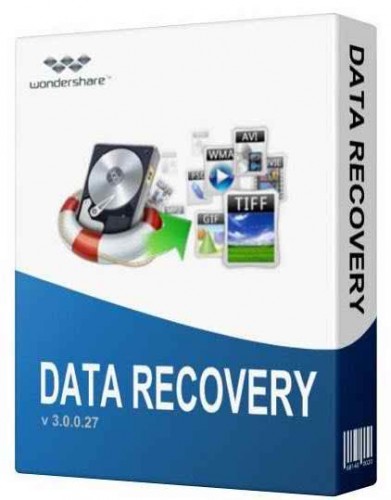-

-
Mr. Karen Greens
-
Wondershare Data Recovery
Wondershare Data Recovery – The Comprehensive Data Recovery Tool -
Wondershare Data Recovery is a complete recovery utility for storage devices and PC. It is designed to recover all files in over 550 formats from your PC storage safely, quickly and completely.
Amazing Wondershare Data Recovery Tool – Salient Features Read Only Recovery
Read Only RecoveryWondershare Data Recovery recovers the data without causing any damage. When you are going to recover, it will not overwrite or fix the device.
 Shows Preview before Recovery
Shows Preview before RecoveryThe Wondershare Data Recovery software always shows the preview of files, like documents, music, videos, and more after scanning. This way, you can select the files before you perform recovery operation. It can save the last scanning result in a log report. You can resume recovery by importing that information without having to scan again. In the preview window, it also finds file by filtering your search by date, file name and size to save time.
 100% Complete Data Recovery
100% Complete Data RecoveryWondershare Data Recovery asks you a few security questions to find lost files through Wizard Mode Recovery. It can recover back all the deleted or lost files without changing their original path and file names. By keeping all the data secured, it recovers lost or corrupt partitions. With RAW file recovery, you can perform deep scan and get back the data from all corruption problems.
 Supports All Files
Supports All FilesWondershare Recovery utility supports all types of formats to recover videos, documents, photos, audio, archive and emails. For example, for documents, it supports .doc, .docx, .xls, .xlsx, ppt, pdf, html, eps and etc. Similarly, it supports MOV, AVI, 3GP, MP4, MKV, WMV, FLV etc. to recover video.
 Recovery from All Devices
Recovery from All DevicesWondershare Data Recovery can recover all files from different devices like Dell, HP, Sony, Toshiba and IBM hard drives, USB Flash drives, pen drives, SDHC, SD, MicroSD, MMC, MiniSD cards, removable drives, Digital Camera from Canon, Nikon, Sony, Kodak or similar brands, and PC, Mac or Laptop Hard drives.
 Recovery from All Data Loss Situations
Recovery from All Data Loss SituationsWondershare Data Recovery can recover lost or deleted files from any cases like hard drive formatting, accidental deletion, improper operation, virus attack, and more.
Copyright © mannatsoftware.com, All Rights Reserved. -