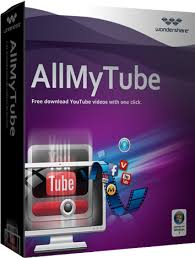-

-
Mr. Mathew Maxwell
-
Wondershare AllMyTube for Mac
Wondershare AllMyTube for Mac to Download Online Videos from 100% Video Sites -
Wondershare AllMyTube for Mac has been designed to easily and quickly download videos from hundreds of video sharing portals like YouTube, Vimeo, Dailymotion etc. on your Windows PC.
Wondershare AllMyTube for Mac is user-friendly and convenient YouTube Converter and YouTube Downloader. You can also download videos from hundreds of other video sites. It allows users to download videos on Firefox or Internet Explorer. If you are worried about compatibility with your device, Wondershare AllMyTube for Mac can get it done by converting your favorite video files to a compatible format. Instant Video Transfer
Instant Video TransferWondershare AllMyTube for Mac lets users to transfer the videos downloaded to Apple and Android devices through Wi-Fi network. You can easily get the videos directly to your devices. So, you don’t have to feel incompatible transfer worries. If you want to transfer files through USB cable instead of Wi-Fi, first store your file in MP4 or other suitable format and then transfer files to your device.
 Built-In Video Player to Play Videos
Built-In Video Player to Play VideosWith its integrated video player, you can manage and play both existing and downloaded videos on video Library. All the downloaded videos are saved automatically in Video Library from where you can send FLV or MP4 files. The Library also has Twitter and Facebook icon to share these videos with your friends.
 Provides Different Options to Download
Provides Different Options to DownloadYou can launch the Video Recorder and record the video while streaming. Other way is that you can copy and paste the video URL and download the desired video. If you start streaming any video online, this Wondershare AllMyTube for Mac tool will automatically show the download option on Firefox and IE.
 Supports Over 150 Video Formats
Supports Over 150 Video FormatsThe Wondershare AllMyTube for Mac software can convert your favorite YouTube videos to several well-known formats like MP4, MKV, MPG, AVI, M4V, WMV, ASF, MOV, DV and more. This all-in-one video converter can convert these videos to several devices like iPhone, iPod, PSP, iPad, and Android smart phones. You can also extract audio from YouTube videos and save the audio as MP3, WAV, WMA, AC3, M4A, APE, OGC, AU, MKA, M4B and more. It supports several audio codec to make it easier.
Copyright © mannatsoftware.com, All Rights Reserved. -