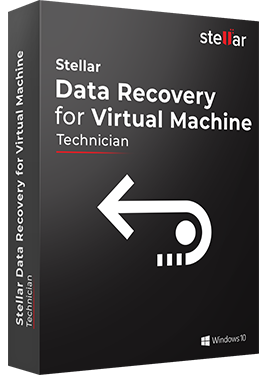-

-
Mr. Jenifer, NY
Stellar Virtual Machine Data Recovery has several benefits. Here are some of the major features making it one of the ideal recovery tools out there – Recovers All Deleted and Lost Data
Recovers All Deleted and Lost DataThis Virtual Machine Recovery tool offers the advantage of recovering all the lost and deleted data from a machine installed with any of the prominent virtual system software, such as VMware Virtual Machine, ORACLE VirtualBox, and Microsoft VirtualPC. All the data can immediately be recovered, such as database files, Office files, audio/video files, image files, archive and backup files and other data.
 VMware Data Recovery
VMware Data RecoverySometimes, the systems installed with VMware software face data loss issues in files with .vmdk extension. The vmdk data recovery software specifically searches for this extension and then employs its special recovery algorithm to fetch every piece of lost data from the system. It also supports Monolithic Sparse, Monolithic Flat, 2 GB Max Extent Sparse, 2 GB Max Extent Flat file types.
 Microsoft VirtualPC Recovery
Microsoft VirtualPC RecoveryStellar Virtual Machine data recovery recovers all types of lost data from system with Virtual PC tool. The tool supports seamless data recovery from .vhd virtual machine disk image file type. It also provides seamless recovery from vhd disk image file type.
 VirtualBox Recovery
VirtualBox RecoveryOracle VirtualBox is among the ideal and most popular virtualization tools. With this tool users experience rigorous loss of their data from the VirtualBox installed machines due to reasons, such as operating system crash. The Stellar VHD Recovery tool is well designed to perform recovery from VDJ files for all the applications.
 Corrupt Virtual Disks or Volume Recovery
Corrupt Virtual Disks or Volume RecoveryStellar Virtual Machine recovery tool can get back the data from virtual volumes that are inaccessible due to corruption on virtual machine. In addition, the tool is independent on the operating system that is used to create the virtual volume.
 Provides Suitable Options for Saving
Provides Suitable Options for SavingThe VHD Data tool comes with a lot of saving options to store the recovered data at any location desired by the user in FTP server or in local hard drive. To save space in the destination drive, you can further compress the data. You can compress each of the files individually or zip them to a single file.
 Deep Scan
Deep ScanTwo Scan mode is provided by this brilliant tool Quick Scan and Deep Scan. Quick Scan is fast and recommended while Deep Scan is slower than Quick Scan but gives better results in comparison with Quick Scan.
 Support & Compatibility
Support & Compatibility- Operating System Supported – Virtual drives created on Windows & Linux based systems
- Supported Virtual Image Files - .vmdk (VMware), .vdi (ORACLE), .vhd (Microsoft
 Shows Preview of Mailboxes
Shows Preview of MailboxesOnce the scanning process is complete with this Stellar VHD Recovery tool before actually saving them you can easily see the preview of mail items like Attachments, Emails, Calendar Entries, Notes, Sent Items, and Contacts etc and you can check out the performance of the software and see how it works.
Copyright © mannatsoftware.com, All Rights Reserved.