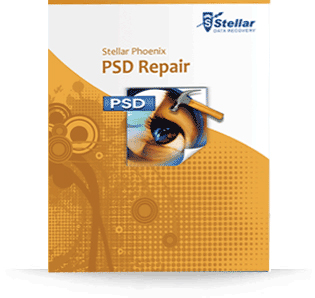-

-
Mr.Patricia Jones
-
Stellar PSD Repair Software
Stellar PSD Repair to Recover Corrupt PSD Files with Layer Properties -
Stellar PSD Repair is an advanced tool designed to safely fix corrupt PSD, PDD and PSB files of Adobe Photoshop graphics editor, along with its constituent layers. You can regain the image with original formatting along with bitmap file and corresponding layers.
Stellar PSD Repair is designed to recover damaged Photoshop images of all types. The tool can easily repair data of separate layers with its original layers. Here are some of its main features – Repairs PSD Files
Repairs PSD FilesStellar PSD Repair utility can fix corrupt Photoshop PSD files and restores the image as a clean file. It can repair all the corresponding layers and keeps the original properties of layers intact. It delivers the layers and the bitmap image of PSD file in a different folder.
 Repairs PSB Files
Repairs PSB FilesThe Stellar PSD Repair tool can effectively repair PSB files created in Adobe Photoshop. These files basically have larger length and dimensions than PSD files. It can repair damaged PSB files with any color mode like Index Color Palette, RGB Color Palette, LAB Color Palette and Grey Color Palette and repairs all the properties of layers.
 Repairs PDD Files
Repairs PDD FilesPDD files are compressed images made with PhotoDeluxe. This tool can also fix the corruption problems in these files. Stellar PSD Repair tool scans the corrupt PDD files and resolves corruption issues in layer properties, layers, dimensions and pixels of original file.
 Provides ‘Search File’ Option
Provides ‘Search File’ OptionStellar PSD Repair can start advanced search to find out the PSD, PDD and PSB Photoshop files if their exact location is unknown. This repair tool can easily find out the files in a specific drive. In Search Process, it also allows users to find subfolders.
 Shows Preview of PSD Data
Shows Preview of PSD DataYou can see the preview of the repaired file before saving with preview feature. Once the process of PSD repair is done, the repaired file could be saved at any user-specified location in your PC.
 Compatibility
CompatibilityStellar PSD Repair can fix PSD file from all the versions of Adobe Photoshop, such as CS1, CS2, CS3, CS4 and CS5. It is compatible with all the 32bit versions of Windows, like Windows 2000, Xp, Server 2003, 2008, Vista, 7 and 8.
Copyright © mannatsoftware.com, All Rights Reserved. -