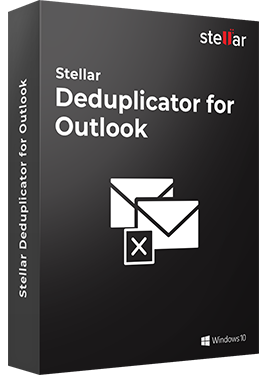-

-
Mr. Roy, Zurich
-
Stellar Outlook Duplicate Remover
Stellar Outlook Duplicate Remover to Clean Up Your MS Outlook -
Stellar Outlook Duplicate Remover Tool is helpful and useful software to remove all the duplicate emails from mailboxes and optimize the performance of MS Outlook. It dramatically removes the overall size of PST files and helps users avoid corruption issues in Outlook PST files by preventing it to exceed the size limit.
Stellar Outlook Duplicate Emails Remover is the professional utility to keep your user mailbox lighter and clear while removing duplicate emails. Here are some of its remarkable features – An Effective Utility
An Effective UtilityStellar Outlook Duplicate Emails Remover is a powerful utility to scan select mailboxes to remove all the duplicate files, as per the specified criteria. It cans scans the entire mailbox, including the 'Inbox', Sent Items, 'Outbox' 'Deleted Items folder' etc. and finds out all the duplicate/multiple copies of emails.
 Personalize Your Action
Personalize Your ActionOnce the duplicate emails are listed from the target mailboxes, the tool allows users to perform different actions. It provides several options to personalize your work on duplicate emails. There is various 'Actions' available with the software include – 'Delete (move to Deleted Items folder)', 'Mark as Expired', 'Copy to folder', 'Move to folder', 'Mark with the flag', 'Delete permanently'.
 Deletes Duplicate Mails from
Deletes Duplicate Mails from
Several MailboxesThe software provides option to select multiple numbers of folders at a time and thus you can select several mailboxes with the software consequently and remove all the duplicate unwanted mails from the desired mailboxes from Outlook.
 Removes Sent/Received Duplicate
Removes Sent/Received Duplicate
Mails within Desired TimeframeIt locates all the duplicate emails within the desired timeline. It offers several time ranges, including Last 2 Days, Last Day, Last Year, Last 30 Days and anytime and after this process this finds out the duplicate mails, falling within the selected range.
 Creates Detailed Log
Creates Detailed LogStellar Duplicate Remover generates a detailed report which records all the information of the whole process in order to analyze the repair process in future and each log report provides information regarding the duplicate copies of emails, found during scanning.
 Appears in Outlook as ‘Add In’
Appears in Outlook as ‘Add In’After installing the Stellar Outlook Duplicate Remover on your PC, it will start appearing on your Outlook as an Add In and with this feature of the software is very handy and helps you to using the utility from within your Outlook.
 Matching Criteria
Matching CriteriaWith this Stellar Outlook Duplicate Emails Remover tool, you can get the wide array of scan criteria to locate duplicate emails from the target mailboxes. The list of scan criteria provided by the software includes – 'Text', 'Subject', 'Sender Email', 'Sender Name', 'Recipient Name', 'Internet Header', 'Attachment Files', 'Date and Time of Sending'.
 Easy-To-Use and Interactive
Easy-To-Use and InteractiveThis tool provide simple and interactive graphical user interface which allow the any users to easily use this tool without any hassle and along with detailed instructions for each step, any user can easily use the software, without even any further assistance.
Copyright © mannatsoftware.com, All Rights Reserved. -