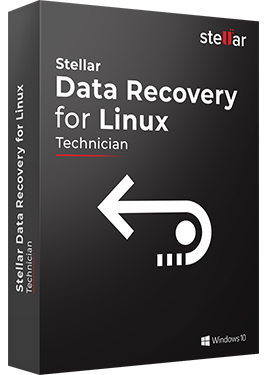-

-
Mr. Philip, New York
Stellar Linux Data Recovery uses robust recovery techniques and features improved GUI through which even non-technical users can recover with ease. Here are some of its main features Linux Deleted File Recovery
Linux Deleted File RecoveryThis Stellar Linux data recovery is an efficient utility to recover all the photos, videos, audios, files and documents deleted intentionally or unintentionally. In case of recovering deleted files from FAT file system based volumes, the software provides two different scanning methods – 'Quick Scan' and 'Deep Scan'. Deep Scan takes relatively more time, but yields better chance of file recovery.
 Recovery of Deleted or Lost Volume
Recovery of Deleted or Lost VolumeThis data recovery Linux software provides an innovative option to search and list all lost/deleted volumes in the system. This Linux data recovery utility is efficient and powerful with pioneering ways to list and search all the deleted or lost volumes. It is designed to find all the volumes based on FAT, Ext2, Ext3 and Ext4 file systems, deleted from hard drive completely.
 Quick Recovery
Quick RecoveryWith this option, this utility enables user to scan any selected drive or volume or any image saved previously in the volume to find lost data. The recovery method is significantly fast and efficient enough to recover almost all your data back. Keep in mind that this option loads only volume’s image, not the image of entire hard drive.
 Advanced Data Recovery
Advanced Data RecoveryThe 'Advance Recovery' option of the software helps recovering all your lost, deleted, or inaccessible data by performing extensive search operation on the selected volume or its image file. As compared to instant recovery, this option is slower. But it provides more accurate recovery of lost or deleted files. Keep in mind that it loads just one image or volume at one time.
 CD/DVD Recovery
CD/DVD RecoveryThis Stellar Linux data recovery software has a unique feature and this CD/DVD recovery feature of the software allows you recover lost/deleted data from all types of optical damaged/corrupt optical media disks burnt on Linux, Unix, windows and Mac OS.
 Mask to Narrow Scan Result
Mask to Narrow Scan ResultThis Stellar Linux Data Recovery software comes with ‘Mask’ option to narrow down the whole result. Once the scanning process gets completed, you can apply mask on the scan list to create a new tree, containing only your required file types. The software provides several masking options, including 'File of type', 'Size from' (KB), and Date.
 Provides Preview of Recoverable Files
Provides Preview of Recoverable FilesOnce the scanning process is done, this data recovery Linux software ensures recovery chances of files by showing the preview of all recoverable files in the selected volume. You can click a file from the scanned list and preview the same in the upper pane of the interface.
Copyright © mannatsoftware.com, All Rights Reserved.