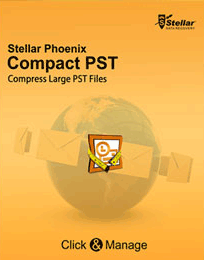-

-
Mr. Anne, Russia
-
Stellar Compact PST File
Stellar Compact PST File – An All-Inclusive Tool to Compact Large Outlook PST Data -
Stellar Compact PST is a professional utility to compact MS Outlook PST data which is large in size. As a result, it reduces the chance of corruption of PST file and prevents it to exceed its size limit. It separates attachments from emails and stores in a particular hard drive or folder to compress the PST file which is oversized.
Stellar Compact PST utility separates messages and their attachments and compacts PST Files efficiently. Here are some of its remarkable features – Compacts OST/PST Files
Compacts OST/PST FilesStellar Compact PST can compact both data files of MS Outlook – Offline Storage Table (OST) and Personal Storage Table (PST). In the compaction process, all the email attachments are extracted and stored in an individual folder. The application leaves links to attachments in their respective emails. The application can be used with Microsoft Exchange Server and POP3 Internet mail.
 Compacts All Outlook/Incoming
Compacts All Outlook/Incoming
EmailsThis Stellar Compact PST tool is competent to compact all the outgoing and incoming emails on the way. You can do this by applying the desired settings in the software.
 Changes the Location of Attachment
Changes the Location of Attachment
Folder for Added FlexibilityIf Attachment folder is getting larger and drive is getting full then with this brilliant utility which allow you change the folder’s location and In addition, it rebuilds the inter-connection between attachments and emails automatically.
 Compaction Scheduling
Compaction SchedulingThe Stellar Compact PST software allows you plan the time of PST file compaction for particular time and date. You can schedule the software to run at specific time in a day or every time when Outlook starts.
 Add-In on Outlook Application
Add-In on Outlook ApplicationAfter installing the Stellar Compact PST application, it appears as an add-in in the Outlook application and is located at the top-left corner of the program.
 Compaction of Specific Folders
Compaction of Specific FoldersStellar Compact PST Tool allows users to compact the select folder of data file so you can compact specific folder of your Outlook data file by selecting the option ‘Apply To’ on selected folders.
 Creates Detailed Log Report
Creates Detailed Log ReportThe Stellar Compact PST tool can create the report of the whole process of PST compaction. The report can be viewed and saved at any location on the computer so that you can review it at any later time in future.
 Support & Compatibility
Support & CompatibilityTo shrink PST file data, Stellar Compact PST tool needs the following specifications – Supports 64-bit version of MS Outlook 2000, 2002, 2003, 2007, 2010, 2013, 2016 and 2019
Compatible with MS Windows 2003, Xp, Vista, 7, 8 and 10
Copyright © mannatsoftware.com, All Rights Reserved. -