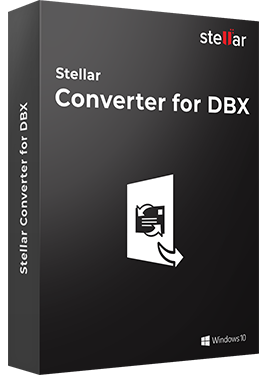-

-
Mr. John Carter, NJ
-
Stellar DBX to PST Converter
Stellar DBX to PST Converter to Export Outlook Express (.dbx)Files to Outlook PST -
Stellar Outlook Express DBX to PST Converter is a professional utility for the migration of Outlook Express DBX Files into usable and importable Outlook PST files. It can safely export all the valuable emails with attachments.
Stellar DBX to PST Converter software is the easiest way to convert Outlook Express DBX files to a PST file. You can perform this task in just few clicks. DBX to PST Conversion
DBX to PST ConversionStellar DBX to PST Converter extracts all DBX email items and exports them to Outlook PST. Once DBX to PST Conversion is done, it allows users to save all the data of Outlook Express into a fresh Outlook PST files or export it into current PST. Apart from new technical version of this tool you can also save the converted files in Office 365 and other like MSG, EML, RTF, HTML, PDF formats.
 Converts WAB Address Book to PST File
Converts WAB Address Book to PST FileStellar DBX to PST Converter comes with a feature to convert WAB File (Address Book from Outlook Express) to Outlook PST file. You can convert all the details of 'Summary', 'Name', 'Home', 'Business', and 'Personal' Tabs of the WAB file to a respective PST file. Thereafter, it can import PST files to your profile so you can easily use the contacts.
 Shows Preview of Emails
Shows Preview of EmailsStellar DBX to Outlook PST converter tool displays preview of all your valuable mail items, thereby providing you a glimpse of the actual conversion results beforehand. It allows you verify the email contents before saving.
 User Friendly GUI
User Friendly GUIWith this software, you can choose the single identity or DBX file which contains several emails for conversion. With the help of this DBX to Outlook PST converter, you can smoothly convert a group of DBX files simultaneously.
 Performs Advanced Search
Performs Advanced SearchThe tool allows users to easily locate and find the DBX objects in your PC. This way, it saves your time in searching through each subfolder and folder individually. You can either select the DBX file manually, if you know the location exactly or use this advanced search option.
 Converts Identity Folders
Converts Identity FoldersThis conversion utility allows users to conveniently transform the whole identities of Outlook Express consequently. The software is equipped to locate and display the path of default Outlook Express identity and you can manually select the identity folder if Outlook Express is not installed.
 Convert Multiple DBX files
Convert Multiple DBX filesThe Stellar DBX to PST Converter Software enables you to select a single DBX or a single identity folder containing multiple DBX files for conversion. With this converter, you can smoothly convert a group of DBX files simultaneously.
 Option to Save
Option to SaveThis DBX to PST convert software provide two different options for saving the converted mail data. You can either choose to save the converted mails as a new Outlook PST file or append them to a PST file of any existing Outlook profile. You can also save the converted email in Office 365 format and additionally in EML, MSG, RTF, PDF and HTML formats as well.
Copyright © mannatsoftware.com, All Rights Reserved. -