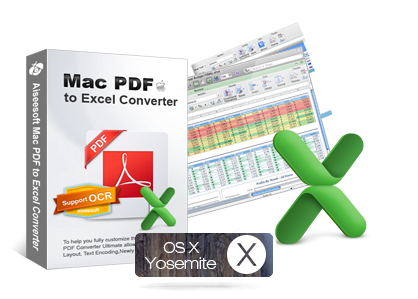-

-
Mr.- Eva
-
Aiseesoft PDF to Excel Converter
Professional Aiseesoft PDF to Excel Converter Software
-
Aiseesoft PDF to Excel Converter is very user-friendly and easy software that can instantly convert your PDF documents into MS Excel to edit it further and save as XLS or XLSX format and keep the table formatting intact. This way, your data can easily be worked with.

 For MAC PlatformAiseesoft PDF to Excel Converter Features -
For MAC PlatformAiseesoft PDF to Excel Converter Features - Converts Whole PDF File into
Converts Whole PDF File into
Excel SpreadsheetsWith Aiseesoft PDF to Excel Converter, you can easily and quickly convert PDF files and back into editable Excel spreadsheets accurately and you can easily use it. You can save PDF tables as Microsoft Excel 97-2003 (*.xls) or Microsoft Excel 2007 (*.xlsx). In the latter case, you can also check "page-per-sheet" option.
 Export Only Those Data to Excel
Export Only Those Data to Excel
Spreadsheets You NeedAiseesoft PDF to Excel Converter can not only turn your entire PDF file into an Excel document, but also export just the data you need to Excel spreadsheets. Then it will export only those pieces of information you have specified.
 Batch Processing to Save Your
Batch Processing to Save Your
Precious TimeWith its Batch conversion option, You can easily import several PDF files with this Aiseesoft PDF to Excel Converter software and Besides, you can import multiple PDF files into the amazing software and converting them to Excel spreadsheets can help you save time.
 OCR Technology for Accurate Conversion
OCR Technology for Accurate ConversionIn order to edit the scanned PDF documents, you can convert the image of the document into "real" text that can be edited and analyzed in Excel through OCR (Optical Character Recognition), and even pick language to improve conversion accuracy and you can also choose language to improve accuracy in conversion.
 Multilingual PDF File Support
Multilingual PDF File SupportThis Aiseesoft PDF to Excel Converter is Inserted OCR technology and supports multi-language PDF files, including English, German, French, Japanese, Latin, Korean, Turkish, Thai, Greek, Cyrillic, Chinese, etc.
 Faster and Better than Ever
Faster and Better than EverAiseesoft PDF to Excel Converter is known to have user-friendly and intuitive interface which is easier than ever to convert PDF files to Excel documents. With excellent encoding and decoding technology, this PDF Excel converter provides you with super fast conversion speed and perfect output quality.
 Preview PDF File Before Saving
Preview PDF File Before SavingWhen the scan process is done, Aiseesoft PDF to Excel Converter software provides to see the preview of content and layout of the PDF file before turning it into Excel.
 Compatibilities
CompatibilitiesThis tool is support both windows and Mac platforms. In windows, this tool is Compatible with various Windows versions, including Windows 10/8/7/XP/Vista and in Mac, macOS High Serra and macOS Mojave supported.
Copyright © mannatsoftware.com, All Rights Reserved. -