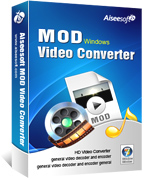-

-
Mr.- Ronny
Aiseesoft MOD Video Converter Software Features - MOD Video Conversion
MOD Video ConversionWith Aiseesoft MOD Video Converter, you can easily and effortlessly convert MOD video files recorded by Panasonic, JVC, and Canon digital cameras to all the audio and video formats, such as MP4, AVI, WMV, MOV, MKV, ASF, FLV and so on and it also enables to the extract the audio parts of the mod files and convert them to mp3, AAC, WMA, OGG, AC3, ALAC, FLAC and other audio formats and with this Aiseesoft MOD video converter software which is specially designed to convert MOD and TOD video files, it can also convert MP4, WMV, AVI, MKV, FLV and any other popular video to meet the basic video converting requirements.
 2D to 3D Conversion
2D to 3D ConversionConvert 2D to 3D is unique feature of this brilliant tool. In this feature, you can also convert MOD files into 3D file formats like 3D video, MP4 Side by Side, MKV Top & Bottom 3D, Anaglyph 3D AVI, and FLV Side by Side with in few mouse click.
 All Well-Known Devices Supported
All Well-Known Devices SupportedThis Aiseesoft MOD Video Converter tool provides several ready-to-use in-built profiles for the well-known devices and editing tools, such as iPhone XS/XS Max/XR/X/8/7/SE/6s/6s Plus, iPad Pro/mini 4, iPod touch, Samsung Galaxy S9/S8/S7/S6/S5, HTC One M9/M8, Sony and LG, Aiseesoft MOD Converter can convert MOD videos to the video formats that can be played on your mobile devices.
 Effective Functions for Video Editing
Effective Functions for Video EditingYou can modify the video brightness, saturation, contrast, hue and volume to get desired quality output and convert the video interlaced to progressive with its own De-interlacing function. If you want the vivid effect of your recorded 2D video, just click 3D button to realize it. Still, you can crop the video to get rid of the unwanted edges. For your recorded sideways video, you can rotate in 90 counterclockwise or 90 clockwise.
 Free Demo Version also available
Free Demo Version also availableThere are two demo version is available of windows and Mac both platforms and they are Best MOD video converter to convert MOD to any popular video and audio format like MOV, MP4, AVI, WMV, FLV, MKV, MP3, FLAC, etc. on Mac and windows.
Copyright © mannatsoftware.com, All Rights Reserved.