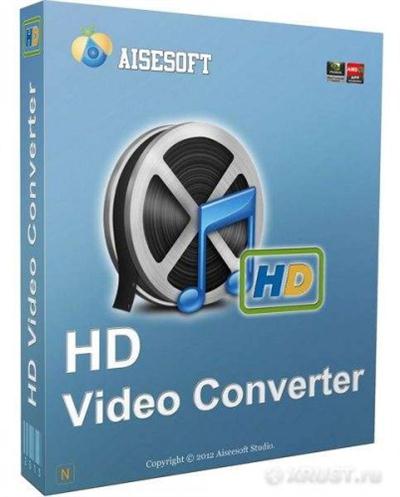-

-
Mr.- Raux
Aiseesoft HD Video Converter – Key Features
 Convert to/from 4K Videos
Convert to/from 4K VideosAfter update, Aiseesoft HD Video Converter allows you to upgrade your current videos to 4K videos or convert 4K videos into various formats. this HD video converter supports converting 4K video to 4K UHD/1080p/720p video, or converts video in 280×720, 1920×1080 to file in 3840×2160 reversely. Whether you get videos from HD camcorder AVCHD, or download H.264/H.265/AVC HD videos from online video websites.
 HD Video Conversion from Desired Source
HD Video Conversion from Desired SourceWith Aiseesoft HD Video Converter, you can easily transform any HD videos from desired source, such as AVCHD (M2TS, MTS, TS), MXF/P2 MXF, MOD/TOD and HD Videos, from several online video sites like YouTube and from H.265, H.264 and AVC HD videos. Moreover, it can be as a SD converter to convert any SD video formats including FLV, M4V, SWF, VOB, WebM, etc. It even lets you extract audio file like MP3, AAC, FLAC, OGG, AIFF, and more from 4K/HD/SD video files.
 HD Video Conversion for Video Editing
HD Video Conversion for Video EditingNot all HD videos from digital cameras are compatible with the well known video editing tools like Adobe Premiere Pro, Sony Vegas, Windows Movie Maker and so on. This HD video converter can makes your converted video for being compatible with popular video editing software, such as Sony Vegas, Adobe Premiere Pro, Windows Movie Maker, etc. without quality loss. Therefore, you can easily edit the videos and share with your friends easily.
 Watch Videos on iPad, iPhone,
Watch Videos on iPad, iPhone,
Galaxy S5 etc.This Aiseesoft HD Video Converter software effortlessly convert HD videos to the widely-used mobile devices and it provides several output profiles for the well-known devices, such as iPhone, iPad, Samsung, Moto and HTC and several well-known mobile devices. This is such a great tool to convert HD videos to the widely-used mobile devices without any hassle.
 Edit HD Videos
Edit HD VideosIt provides you with various video editing options. You can adjust the video Brightness, Contrast, Saturation, Hue and Volume automatically, and improve the interlaced video effect. Trim function enables you to change the video length by setting the start and end time. You are able to crop videos to remove letterbox, pillarbox and windowbox from HD movies and select the zoom mode to define video aspect ratio.
Copyright © mannatsoftware.com, All Rights Reserved.