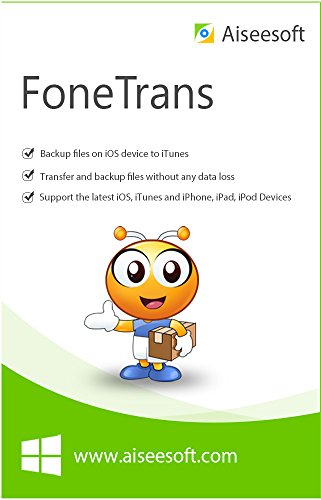-

-
Mr.- Harry
Aiseesoft FoneTrans iOS Transfer – Key Features Transfer Videos, Music, Photos etc. to
Transfer Videos, Music, Photos etc. to
iPad, iPhone and iPodWith Aiseesoft FoneTrans iOS Transfer, you can import music, video and photos easily to iPhone, iPod or iPad. If you failed to import audio or video through iTunes, or couldn’t open such media files, don’t fret. It seems very tricky to transfer files with iTunes to your iPhone and data is likely to loss in your iTunes library, especially in case you use the PC of another person or while using the PC of another person but With this iOS file manager, you can easily convert these files to any supported format before you transfer them to iOS device.
 Copy iPad/iPhone/iPod Files to iTunes or PC
Copy iPad/iPhone/iPod Files to iTunes or PCAre too many photos on your iPhone and stored lots of videos and music making your iPhone slow? Then this Aiseesoft FoneTrans iOS Transfer will make it easy to export all your music playlists and media files to iTunes library or PC.
 Export & Manage iPhone SMS and
Export & Manage iPhone SMS and
ContactsAiseesoft FoneTrans iOS Transfer is very helpful to delete all the text and with this brilliant tool you don’t need and merge the duplicate texts before transferring them to PC from your iPhone. if you don’t want to lose your contacts on iOS then tou must export all your contacts to your PC. The contacts will be exploring in vcf and csv formats.
 iOS File Transfer to Other iOS Devices
iOS File Transfer to Other iOS DevicesAiseesoft FoneTrans iOS Transfer can help you transfer your contacts and sync them with new iOS device. With this tool you can transfer all your files from one device to another and you can share your files on iPad, iPhone and iPod with others who are using iOS devices.
 Transfer all data with One-Click
Transfer all data with One-ClickIf having trouble transferring data from one device to another? While this Aiseesoft FoneTrans iOS Transfer is well developed and advances tool to transfer data from one iPhone to another or from iPhone to computer just with one-click. You just need to click the "start" button, then all photos, music, videos, contacts, SMS, and books in your iPhone can be easily moved to the target folder on computer.
Copyright © mannatsoftware.com, All Rights Reserved.