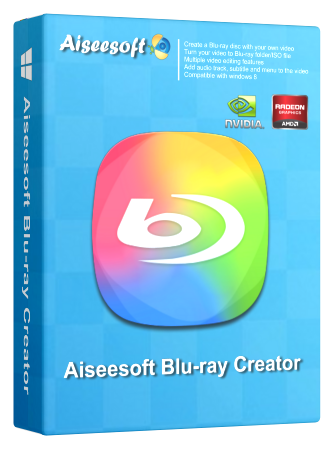-

-
Mr.- Anna
Aiseesoft Blu-Ray Creator – Key Features Make Blu-Ray Disc from Your Video
Make Blu-Ray Disc from Your VideoWith Aiseesoft Blu-Ray Creator, you can make your own Blu-ray disc with any of your video, no matter it is downloaded from the web or recorded by camera. It supports all video formats and it supports HD videos, including M2TS, TS, TRP, TP, MPEG, MPG, M4V, MPEG, MP4, WMV, VOB and MXF. There are two types of Blu-ray – BD 50 and BD 25. You can play Blu-ray disc on different well-known players after burning, including Sony BDP-S5, PS3, LG Electronics BP and Samsung BD-F.
 Transform Video to ISO File or Blu-Ray Folder
Transform Video to ISO File or Blu-Ray FolderAlong with the one we discussed earlier, you will be offered with other burning options in this Aiseesoft Blu-ray Creator tool. If you don’t want to create Blu-ray disc from your video yet, you can create ISO file or Blu-Ray folder for use in future. You can turn video of any format like AVI, MP4, MKV, M2TS, TS, AVI, MXF and WMV into ISO file. After converting the video into ISO file or Blu-ray folder, you can easily burn videos to Blu-ray disc.
 Touch Up Video As You Like
Touch Up Video As You LikeWhen it comes to editing, Aiseesoft Blu-ray Creator works as a video converter before you create any ISO file or Blu-Ray folder. You can easily remove unwanted parts with Clip function. Or you can clip them to segments if you have too long videos. Under Effect, the options can help you better if you create video on your own with unsatisfactory effect. The Crop function in this tool also fixes the issue of bothering letterbox. In addition, the watermark function is another innovative feature if you want more personalized feature.
 Customize Menus, Subtitles and Audio
Customize Menus, Subtitles and Audio
TracksWhen creating ISO or Bluray disc, you have options of subtitles and audio tracks in this Aiseesoft Blu-ray Creator tool. You can add any audio file to create background music. You can import audio in any of the well-used format. You can add files in SSA, SRT and ASS format to insert subtitle in videos. You will be offered with menus in several themes with editable texts and buttons.
Copyright © mannatsoftware.com, All Rights Reserved.