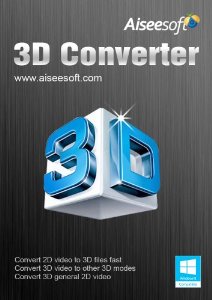-

-
Mr.- Daniel
Aiseesoft 3D Converter Software Features:- Convert 2D into 3D
Convert 2D into 3DAiseesoft 3D converter software allows users convert any type of video files into 3D modes. It makes available the possibility to enjoy 3D movies at home. This can support any popular video format, like MPEG-4, H.264/MPEG-4 AVC, MOV, AVI, DivX, XviD, WMV, 3GP, MKV, FLV, VOB, and HD video etc. After converting, you'll be allowed to turn your sitting room into a home theater.
 3D to 2D Video Conversion & Various 3D Modes
3D to 2D Video Conversion & Various 3D ModesThis tool is very helpful to fix this issue by transforming 3D videos into 2D formats with ease and it provides exceptional video output. This 3D converter is also helpful for the users to convert 3D into various 3D file formats. All 3D video formats can be supported to turn to other 2D video formats, like MP4, MOV, AVI, MKV, WMV, FLV, etc. so that your 2D device can play the 3D files freely.
 Supports Various 3D Settings and Modes
Supports Various 3D Settings and ModesThis Aiseesoft 3D Video converter tool is very helpful to support 5 different 3D modes – Side by Side (Half Width), Anaglyph 3D, Side by Side 3D (Full), Top & Bottom 3D (Full) and Top & Bottom (Half Height). You can modify several output video and audio settings, such as video resolution, video bitrate, frame rate, encoder, aspect ratio, zoom mode and audio channels, sample rate, encoder, audio bitrate, etc.
 Great User Experience
Great User ExperienceAiseesoft 3D Video converter provides great user experience because it does supports various video formats, such as H.264/MPEG 4, MPEG 4, AVC, XviD, DivX, FLV, MKV, and VOB and various audio formats and it's compatible with most popular 2D and 3D playing devices. High compatibility, high converting speed, high converting quality. All these high factors bring killer performance and give you wonderful using experience.
 Change 3D to 3D video file
Change 3D to 3D video fileThis Aiseesoft 3D converter can work perfectly to convert video between 3D files. If you want to enjoy a higher resolution 1080p HD, then you may need to consider changing your Top and Bottom (TaB) 3D video in 720p into Side by Side (SbS) video file in 1080p and Also for your glasses, you could set the Anaglyph 3D color as red/cyan Anaglyph, monochrome, half color, full color, high quality Dubois, etc.
 Preview before conversion
Preview before conversionWhen the scan is done this can show you preview the video effect before converting video files. The real-time preview window will guarantee you the exact effects. You can select one 3D or 2D video effect, and click the play button to preview the real effects.
 Configuration Requirements
Configuration Requirements- • Compatible with Windows 10, 8.1, 8, Vista, 7, Win Xp (Service pack 2 or higher)
- • 1 GHz Intel or AMD processor recommended
- • 1 GB Ram or above
 Supported File Formats
Supported File Formats- Video: MPG, MPEG-1, MPEG-2, MPEG-4, MJPG, MJPEG, VOB, DAT, MP4, Divx, XviD, WTV, MXF, M4V, TS, MTS, M2TS, RM, RMVB, WMV, ASF, MKV, AVI, 3GP, 3G2, F4V, FLV, SWF, MPV, MOD, TOD, QT, DV, DIF, TP, TRP, WebM
- HD Video: TS, MTS, M2TS, MPG, MPEG, MP4, WMV, QuickTIME HD MOV
- Audio: MP3, MP2, AAC, AC3, WAV, WMA, M4A, RM, RAM, OGG, AV, AIF, AIFF, APE, FLAC, CUE
Copyright © mannatsoftware.com, All Rights Reserved.