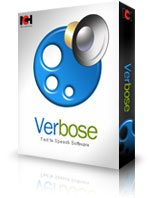-

-
Mr.- Carl
NCH Verbose Text to Speech tool will help you by reading current text out loud on your PC and works with simple press when you set up the hotkeys. You can save all your emails or text documents to mp3 files to listen to later on your iPod, mobile phone or media player. Text to Speech Alternative Voices
Text to Speech Alternative VoicesIf you can’t work with the sound of text-to-speech voice on your PC, or you don’t have one, NCH Verbose Text to Speech software is the best option. Install the tool and restart the system. This tool provides several natural sounding, high quality voices to choose from and you can get the new voice for your PC.
 Text to Speech Voices
Text to Speech VoicesThe NCH Verbose Text to Speech Software will be able to use default text-to-speech voice on your PC for all the synthesis of text to speech. The software helps Windows users save their email to mp3 and review from the office. While going to work, you can easily and smoothly listen to your eBook.
 Screen Reading Makes Life Easy
Screen Reading Makes Life EasyNCH Verbose Text to Speech Software makes it easy to prepare for exams by listening to the notes. If you are a writer, you can get your writing read louder back to you and you can proofread it. You can keep reading by converting doc to mp3 and keep your work going. It is best choice for those who have reading problems and low vision.
 Text to Speech Technology
Text to Speech TechnologyThe technology will help you save speech as mp3 files and burn these files to CD with direct link. It helps you change pitch, speed, and volume and set other voice characteristics. You can read text from anything, whether it is Word, Outlook or Chrome or any text-based program. It can save text on wav and mp3 and install new reading voices.
 Speech Recognition
Speech RecognitionYou can process audio recordings, convert the same into text and look for keywords. You should have speech recognition engine for the search facility and this engine should support SAPI 4 and SAPI 5.
Copyright © mannatsoftware.com, All Rights Reserved.