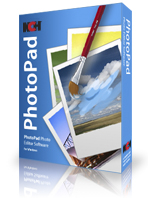-

-
Mr.- Clark
NCH PhotoPad Photo Editing Software – Key Features Touch Up Your Photos
Touch Up Your PhotosNCH PhotoPad Photo Editing Software helps you touch up your own pictures by removing blemishes and red eye. You can rotate, crop, flip and resize your pictures. It helps you apply any of your desired photo effects, such as cartoon, oil paint, sepia, vignette and so on. It comes with other effects like sharpening, blur, and noise cancellation to improve focus and photo quality. You can also adjust saturation, hues, brightness and contrast of the image.
 Supports Various Image Formats
Supports Various Image FormatsIt supports all the well-known image formats like gif, jpg, jpeg, png etc. to load photos and convert them into cross stitch patterns, add oil painting effect and paint by numbers. You can create your own panorama pictures with photo stitching. You can edit your own photos to create college photo mosaics.
 Add Extra Effects
Add Extra EffectsYou can now add more effects to your photos with captions and text. Make your photos back to life by adding clipart from the preloaded clipart library and add borders and frames across the photos.
 Non-Destructive Photo Editing
Non-Destructive Photo EditingWithout distorting the key features of the image, you can easily change its aspect ratio through its liquid resize effect. With the help of non-destructive NCH PhotoPad Photo Editing Software, you can make easy and smooth modifications of effects on layers. You may easily upload all the edited photos to Flickr and Facebook directly.
 Flexible and User-Friendly
Flexible and User-FriendlyIf you need a flexible and simple photo editing tool for your collection, NCH PhotoPad Photo Editing Software is the best choice. It is a versatile photo editing tool to enhance and correct your photos and add extra effect to any photo or a collection of them within few minutes. Even the less experience user can enjoy the perks of one-click enhancing and correction options. You don’t need any action on your part and you can always fine-tune the results from this program. It comes with sliders and clear and intuitive details to do so. It will save all the edits as script and use the desired number of pictures through Batch Editor.
Copyright © mannatsoftware.com, All Rights Reserved.