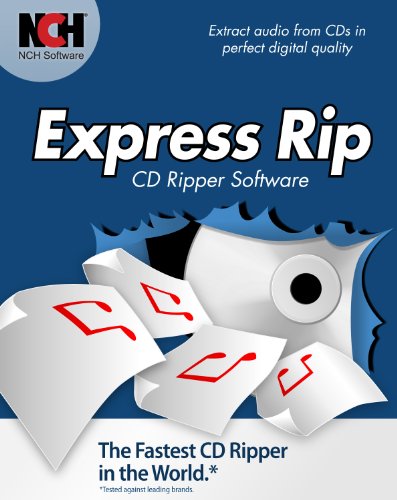-

-
Mr.- David
-
NCH Express Rip CD Ripper Software
NCH Express Rip CD Ripper for Windows allows users to extract digital sound tracks from CDs to wav or mp3 file formats.
-
With direct digital extraction, NCH Express Rip CD Ripper maintains pure audio quality while converting CD audio to wav or mp3. It is the fastest ripper software in the world as it uses its official optimizing systems.
NCH Express Rip CD Ripper for Windows allows users to extract digital sound tracks from CDs directly to either MPEG Layer 3 (mp3) or Wave (wav) file formats on hard drive. With direct digital extraction, NCH Express Rip CD Ripper maintains pure audio quality and ensures superfast performance. Quality with Performance
Quality with PerformanceNCH Express Rip CD Ripper provides superior quality ripping of digital CD audio. It is the fastest CD ripper in the world which extracts your favorite songs from CDs to widely used formats like mp3 and wav.
 Multi-Format Ripper
Multi-Format RipperNCH Express Rip can extract your music from several other file formats like m4q, wma, aiff, aac, cda and so on. It stores “tags” or track information to mp3 files with title, album, artist, and genre, along with custom information.
 Customizable
CustomizableIt adjusts and corrects volume of ripped sound tracks just like they are extracted. With BWF and CART methods, it can save information to wav files. It is something possible with only a few CD rippers. It connects to online database automatically to gather album name and track information.
 Gives Complete Control
Gives Complete ControlThe NCH Express Rip CD Ripper software provides you with complete control on mp3 encoding, such as variable and constant modes at desired bit rates. You can run it from command line.
 User Friendly
User FriendlyThe interface of the NCH Express Rip CD Ripper software is intuitive and attractive. It features graphical buttons which represent some of its best features. All you need to insert a CD and it will directly be connected to MusicBrainz database and collect all the album details and track names. You can easily choose the destination folder after ripping CD and choose from around 21 formats for output. You can easily set the encoding options whenever you want and you can have choice between FreeDB and MusicBrainz to add album information.
Copyright © mannatsoftware.com, All Rights Reserved. -