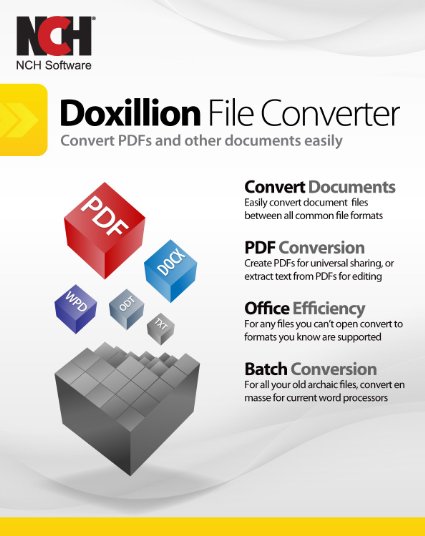-

-
Mr.- Beth
NCH Doxillion Document Converter – Key Features Convert Between Several Formats
Convert Between Several FormatsNCH Doxillion Document Converter is the best tool to convert several text document formats and it supports converting word documents, WordPerfect WPS, DOCX, DOC, PDF, and ODT and so on.
 Batch Conversion
Batch ConversionWith the help of NCH Doxillion Document Converter Software, you can convert from source code to HTML and convert thousands of files consequently. You can convert the document with just right click without opening the program. The software allows you convert documents with just drag and drop.
 Multi-Format Converter
Multi-Format ConverterIt is a multi-format converter which is the easy and fast way of document conversion between doc, docx, rtf, pdf, xml, html, odt, wpd, txt and various other document and text file formats. It is designed to be user-friendly with drag and drop feature and it has options to convert with drag and drop to your desired format. In the plus edition, you can convert more file formats and convert several files and documents simultaneously.
 User-Friendly
User-FriendlyThe NCH Doxillion Document Converter tool comes with advanced and user-friendly interface that truly resembles other converters so it can seamlessly work with contextual menus and right click along with drag and drop. Another great thing unique in this tool is that it can seamlessly repair corrupt files in conversion. The free version supports only a limited number of formats.
The interface is pretty much simple and easy to use. The bottom bar shows important conversion options. A big + sign indicates that you can select files from there for conversion. Be in batch or single, the conversion process is simple and quick and you can see the conversion to take place and you can open the file once conversion is done.
With Open output, you can open the target folder that is helpful to save files to several destinations. On the toolbar, the icons will allow you remove and add files along with providing other options like overwrite settings and conversion formats.
 Two Options to Make Process Smoother
Two Options to Make Process SmootherYou can also find two easy options as buttons like Burn to Disc and Suite. You can explore the titles of developers through the NCH Suite while you can install and download a utility to burn disc through “Burn to Disc” option.
Copyright © mannatsoftware.com, All Rights Reserved.