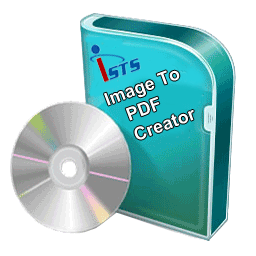-

-
Mr.- Jack
Imbue Images to PDF Creator – Salient Features User Friendly
User FriendlyImbue Images to PDF Creator is both user-friendly and interactive. You don’t need any special technical skills to use this tool. There is also no need to download any third-party Adobe tool to learn using this software.
 Easy & Smooth Conversion
Easy & Smooth ConversionImbue Images to PDF Creator can convert pictures, images, stills, photos, snapshots, screen shots and so on into PDF.
 Resize & Edit Images for Creation
Resize & Edit Images for CreationImbue Images to PDF Creator is capable to convert photo, pictures, images, snapshots and screenshots and resize them before doing conversion. It is a wonderful tool also because of features that enable us to resize image before conversion. You can add resolution to make image look clearer in PDF files.
 Supports All Image Formats
Supports All Image FormatsImbue Images to PDF Creator is also known as Photo to PDF or Picture to PDF. This tool can convert all the images like TIFF, JPEG, GIF and BMP. It can also convert several TIFF images.
 Supports All Windows Versions
Supports All Windows VersionsImbue Images to PDF Creator is capable to work with all Windows OS versions like Windows Xp, Vista (64 bit), Vista, Windows 98, Windows 7 (64 bit), Windows 7 (32 bit) and Windows 2000.
 Quick Creator
Quick CreatorImbue Images to PDF Creator provides instant conversion of various batches into PDF with the entire text, graphics and resolution. It also maintains several PDF documents with RGB colors and high resolution. It is an easy-to-use and quick utility designed to convert batches of images and several TIFF images into PDF with just one click. It means even a novice user can operate it.
All in all, Imbue Images to PDF Creator is an individual and economical tool to transform complex and plain image files into PDF pages.
 Specification Requirements
Specification Requirements- • 128 MB RAM
- • Pentium or similar class processor
- • 1 MB of space on hard drive for installation
- • .Net Framework 2.0 or advanced
Copyright © mannatsoftware.com, All Rights Reserved.